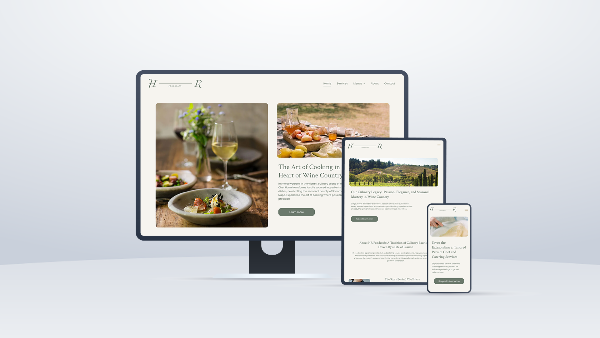How Google’s New Core Web Vitals Impact Website Optimization
In May 2020, Google published a developer blog post about Core Web Vitals. This set of user experience metrics began being used as site ranking signals in May 2021. Get a basic introduction to the new Google Core Web Vitals and learn how web developers can optimize sites for these new signals.
Core Web Vitals as User Experience Metrics
The new Core Web Vitals emphasize good user experience. The main metrics pertain to speed and stability, which are core elements of a good user experience:
- Largest Contentful Paint
- First Input Delay
- Cumulative Layout Shift
Largest Contentful Paint sets a 2.5 second standard for loading the largest visible element above the fold. First Input Delay establishes a 100 millisecond standard for the time from a user’s first click or scroll and the response of a page to this event. The page display should also be stabilized so that the Cumulative Layout Shift score is less than 0.1 for optimal user experience.
Google Core Web Vitals match current website design best practices and are supported by UX research. These signals have gone into effect as of June 2021, after Google gathered 28 days of real user metrics and field data. Core Web Vitals now factor into website rankings on search engine result pages.
Core Web Vitals as New Site Ranking Signals
Websites must be optimized to the new Core Web Vitals standards in order to attain or maintain high SERP rankings. This means that web designers focus on LCP, FID, CLS and related loading speed and user experience optimizations when building or improving websites.
Site owners should work with a web development and digital marketing agency that stays apprised of the latest developments from Google. Google gave developers a year of advance notice about Core Web Vitals in May 2021 because of the magnitude of the effect these metrics can have on site rankings. Site ranking signals will continue to evolve, making a development firm a good choice for site owners who want to rise in search rankings and stay at the top.
Measure Google Core Web Vitals With Speed Test Tools
Web developers use several Google Speed Test Tools to measure site performance in terms of Core Web Vitals. Here are four of the most useful tools for measuring site performance based on Google’s ranking signals:
- Search Console Core Web Vitals report
- PageSpeed Insights
- Chrome DevTools
- Chrome User Experience Report
The Core Web Vitals report available in Search Console gives web designers and site owners the ability to monitor, maintain and troubleshoot a site to improve its SERP ranking. PageSpeed Insights provides site speed analytics in the form of a quantified score. A score over 90 is considered good, while sites that score between 50 and 90 need improvement and sites with scores under 50 rank as poor.
Chrome DevTools can check the speed of a site and run Lighthouse to audit pages that require authentication. These tools are also useful for confirming the user-friendliness of a site. Developers can identify pages that have CLS issues, measure Total Blocking Time in terms of FID and come up with other ways to accelerate loading speed.
Optimize Sites for Google Core Web Vitals
Developers run speed tests to identify factors that are associated with the Core Web Vitals. These signals are directly related to loading times and the user-friendliness of a page upon loading.
Optimizing the content that loads above the fold of a page is the best approach to LCP management. This metric is directly related to the loading speed of the largest visible element in the viewport, which might be either a text block or an image. Any render-blocking code that loads before content such as analytics packages, non-essential Cascading Style Sheets and JavaScript libraries should be moved to the bottom of the page.
The FID is also affected by bloatware and third-party code on a site. JavaScript and other code may need to be set up to load asynchronously or after all other content. Developers can take other approaches to minimize JavaScript execution times, such as running scripts in a worker off the main thread. Any functions or code that run for a long time should be optimized for Google Core Web Vitals.
Dynamically added content and media assets such as images and videos should also have proper height and width attributes to avoid shifting around other content. Optimizing for the CLS metric can be challenging, but greatly improves user experience.
These are just a few ways that Core Web Vitals can impact the ranking of any website in search engine results. Small business owners seeking to optimize websites for Google Core Web Vitals should
contact us online or call (707) 241-3489 to discuss current site performance and set goals for raising search engine rankings.